كيف حالكم احبائى ,, ان شاء الله بخير !!
اليوم اطرح بين ايديكم الموضوع الشامل
لبرنامج تعديل و ضبط اضاءة و سطوع الصور
الذى لا يستغنى عنه اى مصور
Adobe Photoshop Lightroom 3.5 Final

فى نسخته الأخيرة و النهائية
و بشرح يهتم بأدق التفاصيل
اتمنى من الله ان يعجبكم الموضوع
و ان تستفيدوا منه
و لأنى مؤمن ان الكمال لله وحده
فأى توفيق فى الموضوع فهو من الله
و اى سهو او خطأ فهو منى
نبدأ على بركة الله





برنامج رائع جدا فى مجاله
فهو يقوم بتوفير كل الادوات التى يحتاجها المصورين
للتعديل على الصور من حيث ضبط الاضاءة و السطوع و التعتيم
و جعلها ذات جودة و وضوح عالى كما يمكنك من التعديل على الوان الصور
او اجزاء منها و يمكنك ايضا من الكتابة على الصور بجميع الاشكال
برنامج رائع جدا من الشركة الرائدة فى عالم الجرافيك Adobe
و فى هذه النسخة تم اضافة الكثير من الامكانيات و الخصائص الجديدة و الهائلة
و التى سنتطرق لها بالتفصيل فى موضوعنا اليوم

Adobe Photoshop Lightroom 3 software is an intuitive digital darkroom and efficient assistant designed for advanced amateur and professional photographers. Lightroom lets you manage, edit, and showcase all your photographs — quickly, powerfully, smoothly
Who uses Lightroom 3Lightroom 3 is a product for advanced amateur and professional photographers. These include fashion and portrait photographers; photojournalists; and wedding, landscape, and commercial photographers as well as amateur photographers who aspire to achieve the same results as the pros and who demand the same level of quality from their tools. Lightroom is also used by educators and students, as the next generation of professional photographers hone their skills in the classroom
Lightroom 3 offers a host of enhancements to help manage, edit, and showcase your photos more easily than ever before. Accelerated performance makes key tasks quicker, and the newly designed import interface is exceptionally intuitive and transparent. New support for video files from most digital SLR cameras lets you easily manage and organize video clips alongside still photos. New nondestructive editing tools, including world-class noise reduction, let you create even more amazing images. Share your slide shows more easily than ever by exporting them as videos in high definition, with music. Streamlined publishing to online photo-sharing sites and more customizable print layouts give you more options for showcasing your work with style and maximum impact.
Lightroom 3 supports more than 290 native camera raw file formats, in addition to DNG, TIFF, and JPEG files — in other words, the formats primarily used in digital cameras. In addition, Lightroom 3 also supports the Photoshop PSD file format for enhanced integration with Photoshop CS5. For a complete list of manufacturers and models supported in Camera Raw, see the camera raw page
Is Lightroom 3 a photo-editing tool or a workflow productivity toolLightroom is both an image-editing tool and a workflow productivity tool. It provides what photographers need to manage, edit, and showcase all their images in one clean, uncluttered, intuitive package.
Lightroom includes the core essentials for digital photography in one intuitive solution. Lightroom helps photographers work faster and more efficiently with one image, an entire shoot, or a large image library. Adobe Photoshop software is the industry standard in digital image editing, with advanced tools used by photographers, graphic designers, and other graphics professionals when they need complete control to perform detailed, pixel-level editing and to merge multiple photos into a panorama, a high dynamic range photo, or a multilayered file.
Adobe Bridge is designed to work with a wide variety of graphic, image, and video file types and to manage files in varied workflows involving all the component applications in Adobe Creative Suite® software. Lightroom and its file management functions are tailored specifically for the digital photography workflow. Lightroom unites all your photography essentials, including image editing, in one intuitive application. Lightroom uses a catalog structure, which speeds up searches and enables Lightroom to store information about images and display them on offline media. Bridge cannot display offline images.
For some, it might. Having an interface that is 100% tuned to the photography workflow and some additional unique features may mean some people will use Lightroom instead of Bridge. On the other hand, some photographers will need or want the broad capabilities of Adobe Bridge — such as integration with Adobe Creative Suite 5; the ability to preview Adobe PDF, InDesign®, and Illustrator® documents; and workgroup management tools. So many users will continue to use Adobe Bridge as well.
If you work with raw format photographs in Photoshop or Adobe Bridge, you use Camera Raw to achieve the same kinds of editing as you would in Lightroom. In fact, Lightroom uses the same underlying processing engine as Camera Raw, which delivers consistent and compatible results across Adobe applications. Adobe understands that individual photographers work in many different ways. We are committed to providing customers not only with the choice of which software to use, but also with the ability to use multiple applications together as needed.
Where the Camera Raw implementation in Adobe Bridge or Photoshop has the same functions as Lightroom, you will find virtually identical options and sliders. That means you can move back and forth without confusion or the need for extra learning. Where Lightroom contains additional enhancements to raw processing, the enhancements you make will be recognized when the photo file is opened in Camera Raw. A typical example is the Targeted Adjustment tool that is exclusive to Lightroom.
Lightroom and Photoshop Camera Raw share the same image processing technology to ensure consistent and compatible results across applications that support raw processing. These applications include Photoshop CS5, Photoshop Elements 8, Photoshop Elements 8 for Mac, and Adobe Premiere Elements 8 for Windows®.
Adobe applications must be updated with the Camera Raw 6 plug-in to ensure compatibility with Lightroom 3 Develop module settings. Photoshop CS5 users can update the Camera Raw plug-in automatically using the Update tool listed under the Help menu. The Camera Raw 6 plug-in can also be downloaded and installed manually by visiting the Camera Raw file support page. Follow the installation instructions carefully.
By default, the Develop module settings in Lightroom are stored in the Lightroom catalog. To ensure that Lightroom Develop settings can be viewed by Camera Raw 6, the settings must be written to the XMP metadata block for that file. This metadata is stored in an XMP sidecar file (Imagename.xmp) in the current image directory of proprietary raw files or stored directly within DNG files. To update images with the latest Develop settings, choose the Library module and select the group of target images. Choose the shortcut Command/Control+S to save the settings to the XMP metadata block.
Sidecar XMP files are required only when working with files with both Lightroom and Adobe Bridge or Photoshop CS5 for use in Camera Raw. If you prefer, you can simply wait until the files need to be used with Bridge or Photoshop, select the photos in the Library module in Lightroom, and then choose Metadata > XMP > Export XMP Metadata To Files.
Will my raw images look the same in Camera Raw 6 and Lightroom 3Sidecar XMP files are required only when working with files with both Lightroom and Adobe Bridge or Photoshop CS5 for use in Camera Raw. If you prefer, you can simply wait until the files need to be used with Bridge or Photoshop, select the photos in the Library module in Lightroom, and then choose Metadata > XMP > Export XMP Metadata To Files.
Yes. Photoshop CS5 can be updated to use Camera Raw 6 that will utilize the same processing technology available in Lightroom 3. This means that not only will raw images look the same in either application, but also that changes you make in Lightroom can appear in Camera Raw and vice versa. To complete this interactivity, changes in both Camera Raw and Lightroom need to be written to XMP metadata. This is so that each software application can recognize the other's edits. This functionality is set in the preferences in each product.
Raw or JPEG files edited by previous versions of Camera Raw will maintain their previous appearance when imported into Lightroom. Files edited in Camera Raw after being imported to Lightroom can be updated in Lightroom by choosing Metadata > Read Metadata From Files. Note that this menu option is available only from the Library.
Lightroom 3 is a completely nondestructive editing environment because, in fact, your photographs are never changed. Instead, the changes you make to your photographs are stored in metadata as a series of instructions. Whether you are viewing them onscreen, creating a web gallery, or making prints, Lightroom is simply applying those instructions to the original, untouched photo file. This provides the photographer complete flexibility, control, and creative exploration, with the knowledge that any change applied to an image is 100% reversible at any time — today, tomorrow, or years in the future.
Yes. Lightroom 3 contains the same features and delivers the same professional, best-of-class results, no matter which platform you choose to use.
What is the pricing for Lightroom 3The estimated retail price of Adobe Photoshop Lightroom 3 is US$299.
How many computers are covered by a single license of Adobe Photoshop Lightroom 3Subject to the terms of the software license agreement, the primary user of the computer on which Adobe Photoshop Lightroom 3 is installed may install a second copy of the software for his or her exclusive use on either a portable computer or a computer located at his or her home, provided that the software on the second computer is not used at the same time as the software on the primary computer. Lightroom is sold as multiplatform software, which means it can be installed on either Mac OS X or Windows.
Does Lightroom 3 have education pricingYes. Adobe is proud to support the efforts of teachers and students, who may purchase Adobe Photoshop Lightroom 3 for the estimated retail price of US$99. Other licensing programs are also in effect — see Adobe Volume Licensing for more details.
Is Lightroom 3 available in language other than EnglishYes. Adobe is a leader in delivering high-quality localized versions of its software. Lightroom is available in English, French, German, Japanese, Spanish, Dutch, Korean, Italian, Swedish, Brazilian Portuguese, Chinese Simplified, and Chinese Traditional versions.
Does Lightroom 3 run on Windows 7Yes. Lightroom 3 is designed to run on Microsoft® Windows® XP, Windows Vista®, and Windows 7.

تم اضافة الكثير من الامكانيات و الخصائص الجديدة و الهائلة فى هذه النسخة
و هذه بعض المزايا الجديدة
Superior noise reduction new
تم اضافة الكثير من الامكانيات و الخصائص الجديدة و الهائلة فى هذه النسخة
و هذه بعض المزايا الجديدة
Achieve amazing, natural-looking results from your high ISO images with all-new state-of-the-art noise reduction technology. You won't need more than what's built into Adobe® Photoshop® Lightroom® 3 to get the cleanest images at any ISO

Accelerated performance new
Get your digital photography tasks done fast and have more time to shoot and promote your work. Already quick performance has been dramatically accelerated in Lightroom 3, saving you time from first look to final image

Support for DSLR video files new
Take advantage of new support for video files from most digital SLR cameras, which allows you to easily manage and organize both still photographs and video

Image watermarking new
Easily embed your identity or your brand and logo in your images with more options for customizing their look. The new watermarking tool lets you apply text or graphic watermarks to a photo with adjustable size, position, and opacity

و لرؤية الامكانيات و المزايا الجديدة كلها
ادخل هذا الرابط
كود
http://www.adobe.com/products/photos...room/features/ 

























◄ اثبات النسخة ►


Adobe Photoshop Lightroom 3.5 Final
حجم البرنامج : 220 MB

البرنامج + الـKeyGen
MultiUpload
كود
http://www.multiupload.com/5ECQ0M5N3H MegaUpload
كود
http://www.megaupload.com/?d=FVXZE7CU UploadHere
كود
http://www.uploadhere.com/J5HJSJAICG الـKeyGen منفرد
MultiUpload
كود
http://www.multiupload.com/Q3V9SGM9CH MegaUpload
كود
http://www.megaupload.com/?d=WBNT01MN UploadHere
كود
http://www.uploadhere.com/3XUY4N48D1 



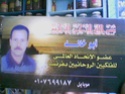































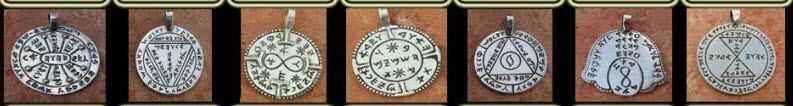
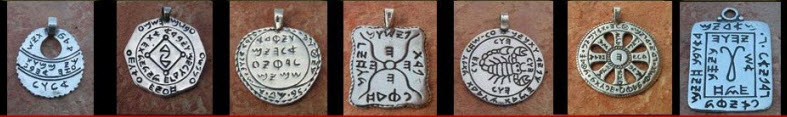



 عدد الرسائل
عدد الرسائل